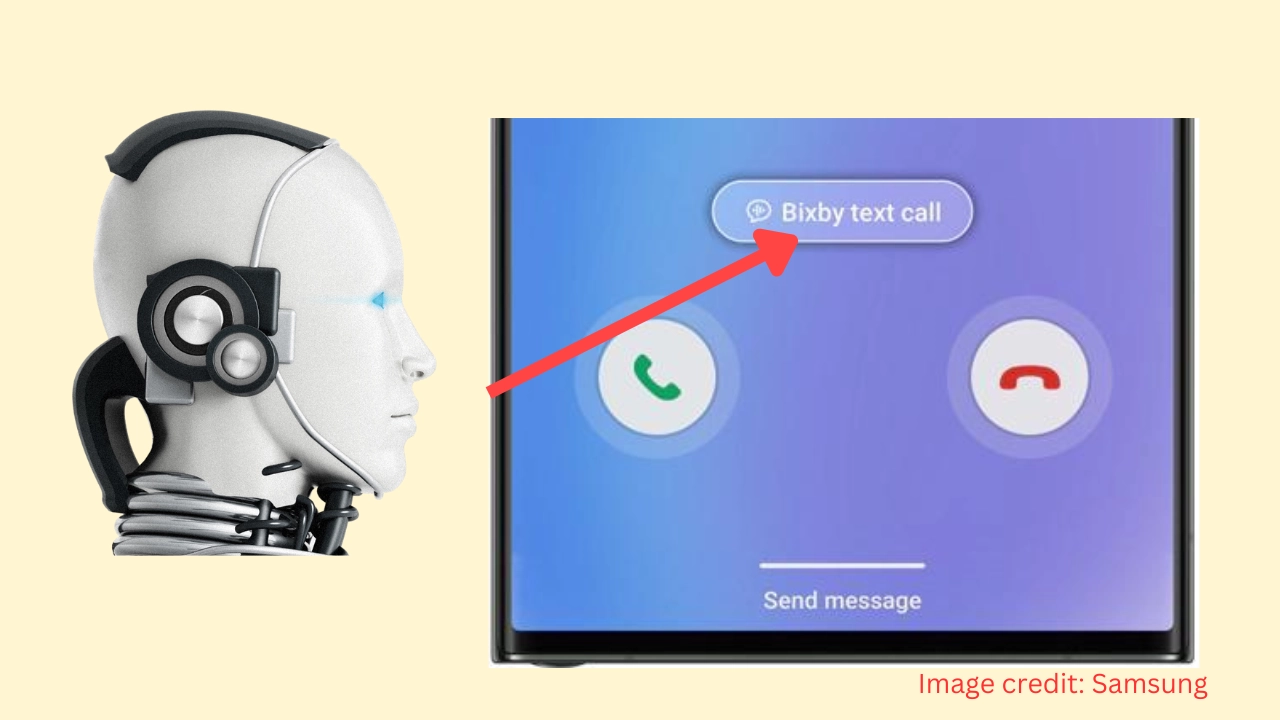Google has expanded its Play game service for Windows PC. And now it is also available in India.
Gaming lovers can download and install google play games beta on their windows 10 or windows 11 computers to play Android games.
But here are some system requirements and criteria your computer must have.
Here are some important things you should know when using Google Play Games Beta:
- It will be compatible with Windows 10 and Windows 11 operating systems.
- To use Google Play Games Beta your computer must meet the minimum system requirements. So that you can have an excellent smooth gameplay experience.
- You must use a Google account to use this Google Play Games beta.
- The availability of games on the computer version of Play Games is currently limited to approximately 100 games available.
Check if your PC is eligible for Google Play Games Beta
With the Google Play Games Beta version, you can easily play mobile games on your Windows computer. You can enjoy Android games with better graphics using your keyboard and mouse.
So let’s find out what are the system requirements for using the Google Play Games beta version on a computer:
- Operating System: Windows 10 (v2004)
- Storage: Solid state drive (SSD) with 10 GB of available storage space
- Graphics: Intel UHD Graphics 630 GPU or comparable
- Processor: 4 CPU physical cores (some games require an Intel CPU)
- Memory: 8 GB of RAM
- Other requirements: A Windows admin account and your PC must have hardware virtualization enabled.
If your computer meets all these system requirements, you can download and install the Google Play Games beta version.
Learn how to install Google Play Games Beta on PC:
- Open any web browser on your computer and visit play.google.com/googleplaygames.
- Click on Download Beta.
- Once the setup file is downloaded, open it and install it.
- Follow the instructions to complete the installation.
You can follow us on Google News to get the latest technology updates, windows and computer news tutorials social media guides etc.