Are you looking for a quick way to test whether the windows installed on your computer are genuine? I’ll tell you how to check windows is genuine or not.
There are many methods to check this. Some simple methods I have discussed in this article. You can check it with just a few clicks.
What if we use a cracked version of the windows operating system?
Friends, in order to understand this, first you need to know what is the difference between cracked and original Windows.
I hope you will not be disappointed. And you will get answers to all your questions. So let’s start with how to check if you are using a genuine or cracked windows operating system.
How to check windows is genuine or not using cmd
By using the command prompt you can easily check whether your windows is genuine or cracked. Just you need to enter a command in cmd. And you will find your result. In cmd, there are two methods. So let’s discuss how you can do it.
First method:

- Click on the search bar and type CMD.
- Then select Run as administrator. The Cmd window will open.
- Now type the command “slmgr.vbs/xpr” and hit the enter key.
- A windows script host pop-up opens, and you will see the message “The machine is permanently activated”. That means your windows 10 is genuine.
Second method:

- Open the command prompt as an administrator.
- Now type the command “slmgr.vbs/dli” and hit the enter key.
- You will see a pop-up. Just check if the license status is licensed and show the partial product key. That means your windows is genuine. If your windows 10 is not genuine, then you will find the third-party activator name with the renewal date.
How to check windows is original or not by system settings
The easiest way to check if windows is genuine or not is by the system settings. Here’s how:

- Click on the start button and then select Settings.
- In the Settings option find and click on Update & Security.
- Then click on Activation from the left side menu bar.
- In the activation menu, if you find windows is activated with a digital license link to your Microsoft account. Then your windows 10 is original and the copy is genuine.
How to check windows is genuine or not by run toolbox

- Press the windows key + R to open the RUN dialogue box.
- Now type “slmgr.vbs /dli”. Then press ENTER key.
- A windows script host pop-up opens.
- If you find the license is licensed and shows a partial product key, then your windows 10 is genuine.
So these are the methods with the help of which you can easily check your windows 10 is genuine or not.
Now I am going to give you a little information about what is the difference between the original and pirated version of windows 10.
Difference between genuine and pirated windows
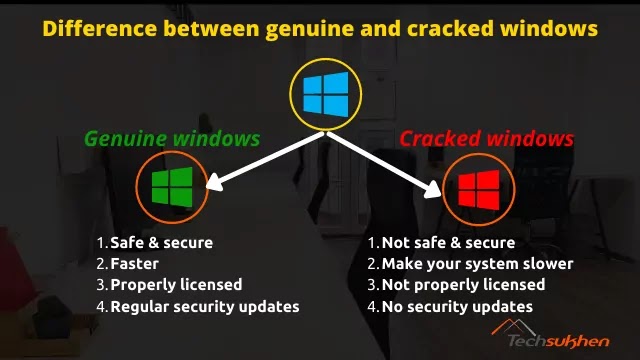
Here the most significant difference between the genuine and pirated version of windows is your security.
Suppose you downloaded a cracked version of pre-activated windows 10 from torrent or any other sources. And obviously, you install this on your system. But you can’t feel anything when hackers steal your information.
Because, the cracked version of windows 10 can contain various hidden malware, virus, and a bug that you can not find them.
On the other side if you use genuine Microsoft software then you are mostly safe. But remind that you need to update your system from time to time.
The second thing is that if you use a pirated version of windows, you never get the latest update after a few weeks.
And slowly you realize that your computer is running slow. But in the original version of windows, you get the latest update, and your pc runs faster all-time with full security.
Read Also: How to find windows 10 product key?
FAQ’s
Below are some FAQs related to how to check windows is genuine or not. Many people ask for their answers on search engines or forums. So I added them to this article for my readers.
Q1. How do I get the original Windows 10?
To get the original windows 10 you can visit Microsoft’s official website and download the windows 10 iso for free. And to activate it you must use a genuine windows product key.
Q2. How to check the windows 10 product key?
Windows 10 product key came with a DVD when you purchase your laptop or you can get it to your registered email.
But nowadays the product key is embedded with your computer BIOS. To know how you can get your OEM product key then you can follow my other guide on “how to find windows 10 product key”.
Q3. How do I get a genuine Windows 10 product key?
To get genuine versions of the windows 10 product key, you need to purchase online (Microsoft store, amazon, or Flipkart).
Q4. How many times can you use a Windows 10 key?
If you purchase an original windows 10 product key then you can use it for a lifetime.
If your product key type is OEM Then it works for a single system only. Because it’s registered with a particular hardware ID. But if you have a Retail key then you can use it for a different system to activate.
Q5. How to make windows 10 genuine?
If you are using a pirated version of windows 10 and now you want to make your windows 10 genuine? To do that you need a product key. Just buy a product key from an online store and activate your windows with that key.
Now you have successfully converted your pirated windows 10 to a genuine windows 10. You will get all the latest updates from Microsoft.
Final word
Friends I hope now you can understand how to check windows is genuine or not. Also what should be the risk of using a pirated version of windows?
Original windows 10 is costly but you need to buy it for one time. And you will get lifetime security. So try to use a genuine windows operating system.
If you like this article please share it with your PC lover friend. And to get a more interesting guide visit our how-to section.

