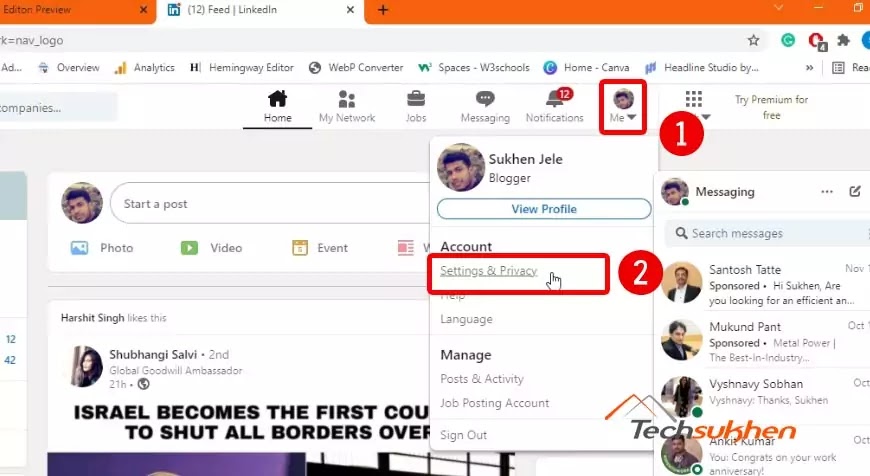Friends, if you like LinkedIn as a social media, then there
is good news for you. Nowadays you must find the dark mode option on any
popular website or apps. In this case, Linkedin is a little behind. But at
last, LinkedIn also started rolling out Dark Mode features. Yes, friends today
I will talk about how you can use Linkedin dark mode.
Friends, you will find this eye-pleasing theme on Linkedin
android and iPhone apps. Also, you can use these features on the website
version.
Many of us know that the blue light emitted from the mobile
screen is harmful to our eyes. So if you are using Linkedin late at night or at
night to gain or share knowledge or search for a job then this feature will
help you a lot. Note that if you do not
see the Dark Mode option in your account, you may have to wait a while.
So friends are you wondering to use dark mode on Linkedin.
But don’t know how? Don’t worry follow the below step-by-step guide.
How to enable Linkedin dark mode android and iPhone apps?
- Open your Linkedin apps.
- At the top left corner, you will find your profile icon.
Click on it. - Now click on Settings.
- Tap on Account preferences.
- Now in the Display option Choose Dark mode.
How to enable Linkedin dark mode on the desktop website?
- First, open Linkedin from your preferred web browser.
- At the top menu bar, you will find the “Me” icon. Click on it.
- Now choose the settings and privacy options.
- From the left pane select Account preferences.
- Then choose Display.
- In the display option, select Dark mode.
Why Linkedin dark mode not showing on my device?
Friends If you don’t find the dark mode option on your
device, then don’t worry. Because recently Linkedin starts rolling out these
features. Maybe this feature is not available in your country till now.
So that you need to wait for a while. Also, you can try to
update your Android or iPhone apps to the latest version. And check that if the
option is available or not.
Final word
So friends if you are a Linkedin lover, then you must love
this feature. I hope this feature will help you a lot while you find new job
opportunities on Linkedin at night. By following the given methods you can
enable dark mode on Linkedin apps and on desktop websites.
If you didn’t find this option on your device then you need
to update your apps to the latest version. Till if this option is not available
then the only way is you need to wait for a while.
If you have any queries related to this topic then please
comment below or contact me. And must share this article with your friends and
social media platforms.