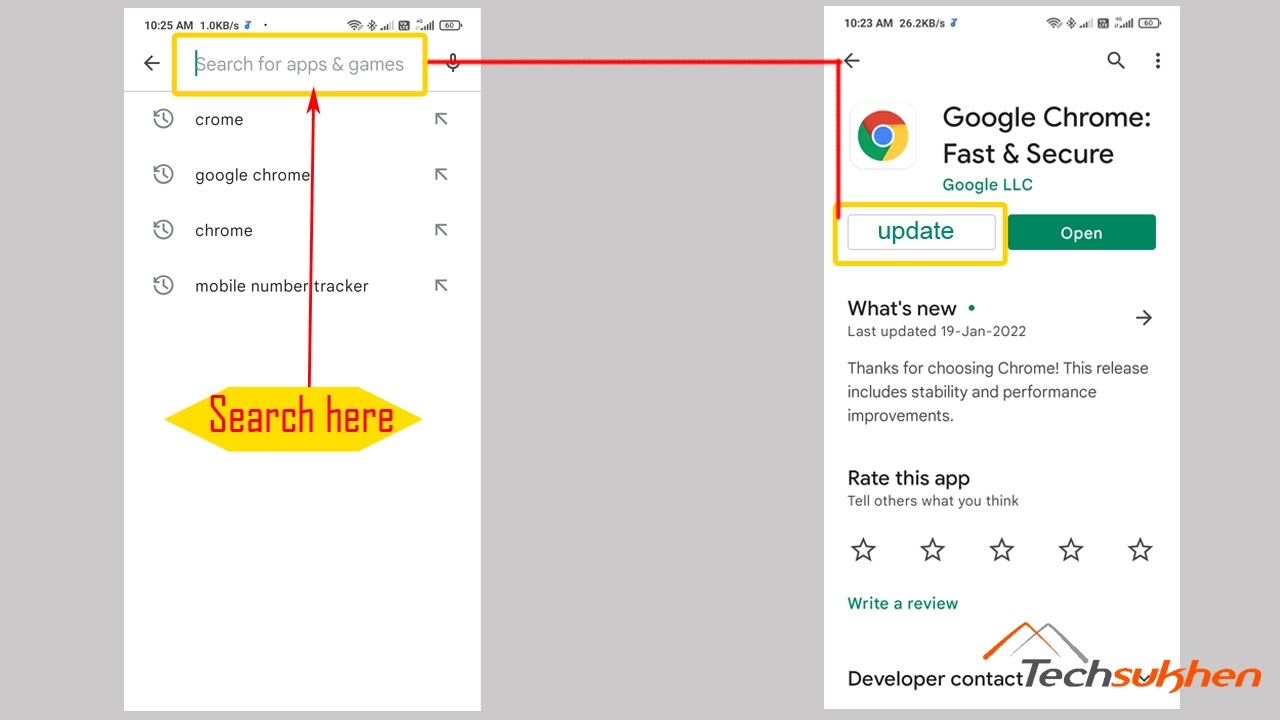Today’s step-by-step guide will show you how to update Google Chrome on a smartphone or laptop.
Generally, new updates fix various bugs, add new features, fix internal problems, and many more. So keep updating any app is essential for our security.
If you think that your chrome browser has not been updated for a long time and you want to update it. Then this article will show you how you can update your Google Chrome browser to the latest version.
If there is a new version then the chrome browser automatically updates it. It can be on your mobile device or pc.
But sometimes for any reason if any problem occurs then you need to update it manually. And I will show you how you can do it. So let’s start without any further ado.
Note: To perform all the below steps you must connect to the internet.
How to update Google chrome in laptop windows 10
- First, open your Google Chrome browser from your laptop or pc.
- Now at the top right corner, you will find a three-dot icon. Click on it to open the chrome settings pop-up.
- Now below you will find an option to help. Click on it and select About Google chrome.
- If any updates are available then it will check and start downloading automatically.
- When the update going completed then you will find a relaunch button. Click on it to complete the updates.
Related Reading: How to stop unwanted chrome notifications?
How to update Chrome on Mac
- Open Chrome browser.
- Click on three-dot.
- Select Help and then click on about Google chrome.
- In the next window, it starts updating automatically.
- When updates going completed click on relaunch to complete the updates.
How to update Google Chrome on android mobile
- Open Google play store from your android device.
- Now search Google chrome in the search bar.
- If your chrome browser is not updated then you will find two options update and open.
- Click on an update.
How to update Google Chrome on iPhone
- Open Appstore from your iPhone.
- In the below right corner, you will find the App store menu bar. Click on the search icon.
- Now search for Google chrome.
- Then click on update.
Friends, you know that keeping updating is very important for our security. So how you can know if your Google Chrome browser is updated or not?
To check if there are different methods for the different devices. You can follow all the above methods to update Google chrome. If your chrome browser isn’t updated then you can easily find it.
Final word
In this quick step-by-step guide tutorial, you will learn How to update Google chrome. I hope now you can easily do it without anyone’s help.
Personally, I recommend you update your system apps and system to the latest version. Because it will fix all the bugs, errors on your device. By keep updating your device can perform better and always keep secure.
So if you found this is a helpful tutorial then please share it with your friends and social media. Also, follow this blog to get updates.