This step-by-step guide will show you How to hide dp in whatsapp for particular person in simple steps. You didn’t need to delete any contacts or didn’t need to use any moded apps. Also, they will not know that you have hidden WhatsApp dp from them.
Hiding your DP from any individual person is a good way to stay private. We know that WhatsApp is a very popular and user-friendly social media network. Almost every smartphone user nowadays uses it to send messages, make video calls, make phone calls, and share media.
WhatsApp has been releasing interesting updates for its users one by one over the last several days. Similarly, WhatsApp has released a new upgrade for WhatsApp DP.
Previously, there were three methods for hiding WhatsApp DP. Where you could use WhatsApp DP privacy for everyone, your contacts, or by selecting Nobody. Before you need to restrict the contacts or need to remove them from the address book to hide DP for specific users.
However, a recent update makes it simple to hide your Whatsapp profile photo for a specific person. I’m sure you’re quite interested in learning more about these features. Don’t worry, by following this instruction, you may easily hide your WhatsApp display photo for a particular person. Here’s how to do it.
How to hide DP in whatsapp for particular person?
- First, open the WhatsApp app.
- Tap on the three-dot icon at the top right corner. Then choose settings.
- Now choose Account.
- Then select Privacy.
- Now tap on the profile photo option.
- In the next window, select the My Contacts Except option.
- Then you will find the contact list on whatsapp. From there, select the person for whom you want to hide your profile photo. You can also select one or more persons.
- Then tap on the right sign below.
Now you are done. Your profile photo will be hidden from that particular person.
Also read: How to share location on whatsapp?
How to hide DP in whatsapp for everyone?
For any reason, if you want to hide your whatsapp profile picture for everyone then follow the below guide.
- First, open whatsapp > click on three dots> choose settings.
- Now choose Account > privacy.
- Then choose the profile photo option.
- In the next window choose Nobody in the who can see my profile photo section.
- Then tap on done.
FAQ’s
Friends below are some questions related to how to hide dp in whatsapp for particular person. That many people are searching on search engines or in many forums.
So I added them to this article. If such questions are coming up in your mind, Then the questions discussed below can be helpful for you.
Q1. Can we hide WhatsApp DP from some contacts?
Yes, friends. Before there is no option to do that. But in recent updates, whatsapp added this feature for its users. With the help of this, you can hide your WhatsApp DP for a single person or for some contacts. For help, you can follow the above guide that I discussed already.
Q2. How can I hide my WhatsApp DP from some contacts without deleting them?
Before you need to delete or restricted some contacts to hide dp from them. But now you didn’t need to do any of this. Whatsapp makes it easy for its users by providing the new update. You can do it in one click. For further assistance follow the above guide.
Q3. Is it possible to know who viewed my WhatsApp DP?
There are no official features provided by WhatsApp. But there are many third-party apps available on the internet. But sadly no apps are useful for it.
Q4. Can anyone I block see my WhatsApp display pictures?
After blocking someone, the person did not find your any activity on whatsapp. That means any changes made to your profile photo are no longer visible to the contacts.
Q5. Would you be notified if someone take a screenshot of your WhatsApp DP?
No. If someone takes the screenshot of your whatsapp dp then you will not be notified. Also, there are no features to protect your dp from taking screenshots on whatsapp. But you can make it visible for a particular person.
Final word
I hope you enjoyed this step-by-step guide on how to hide dp in whatsapp for particular person. And understand all the steps. If you faced any problems or have any other questions related to this blog then feel free to comment below.
Also, share your opinion on how much you feel happy with these new whatsapp features. Don’t forget to share this article with your social media friends. So that they can also know about these new whatsapp features.
You can follow this blog on google news to get the latest tech updates and interesting guides like this.



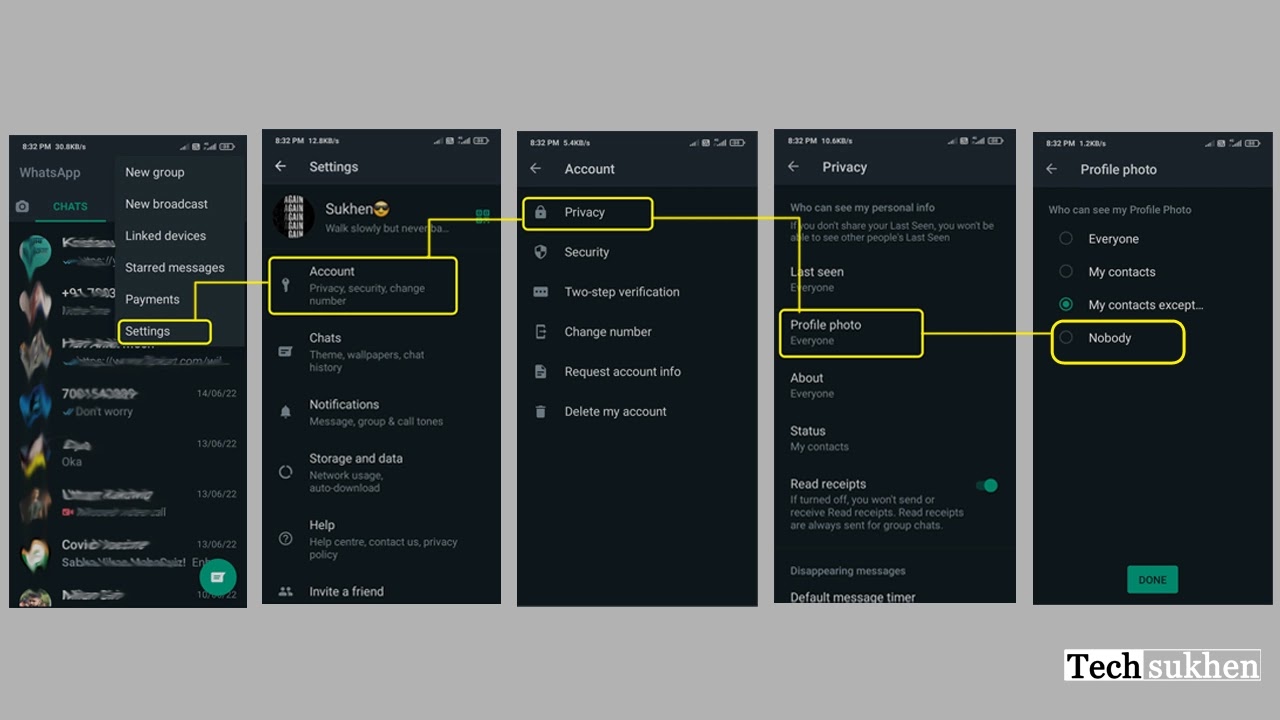
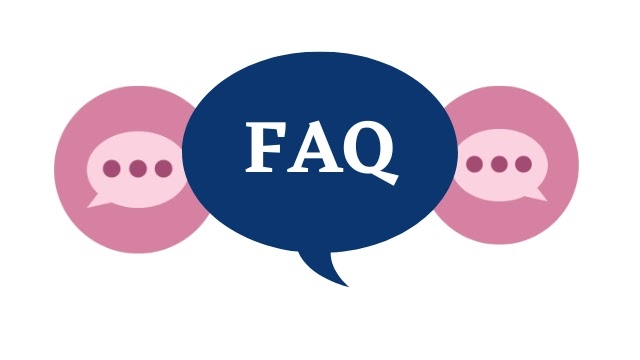


thank you so much sir this is very good artcile
welcome! subscribe us and stay updated with new article.