Finally, WhatsApp rolling out the feature to send HD photos and videos to everyone. Here are the steps on how to send HD photos in whatsapp.
A few days ago a report said that WhatsApp is working on a feature to send HD photos for Android and iPhone. And that was available to some beta testers.
Mark Zuckerberg shared a post on Facebook and Instagram channels along with a video, “Whatsapp photo sharing has got a new update where you can send photos in HD”.
The HD photo and video-sharing features started to roll out and now it’s available to everyone.
In a statement, WhatsApp said that for those special moments that you want friends and family to enjoy in every little detail, you now have the option to share photos in higher resolution while being protected by WhatsApp’s end-to-end encryption.
You may be using alternative methods to share photos. Because if we send photos on WhatsApp, the photos are compressed autometically for WhatsApp’s compression features. So that the receiver receives a low-resolution photo.
So to solve this problem whatsapp has launched HD photo-sharing features. To know whether these features are available on your phone, you must update your WhatsApp to the latest version from Playstore or App Store.
Then follow the steps below to send HD photos on whatsapp:
How to send HD photos in whatsapp
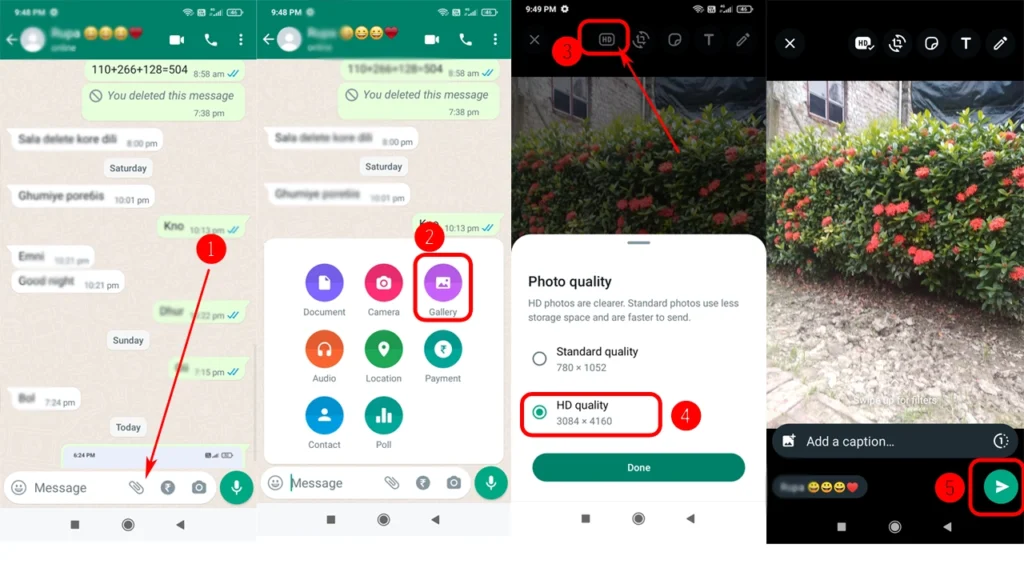
- First, open the whatsapp app and go to the chat option to whom you want to send HD photos.
- Then select the gallery option by clicking on the attach icon.
- Select your favourite image from the gallery.
- Then tap on the HD option at the top.
- A pop-up window will open, select the HD quality option and tap on the Done button.
- Then add a caption if you want and tap on the Send icon.
FAQ’s
There are many questions related to how to send HD photos in whatsapp. Many people are searching for their answers on forums and search engines. So I added them in this article for my readers.
Why can’t I send HD photos on WhatsApp?
First of all, check that you are using the latest version of whatsapp. Either update your whatsapp to the latest version.
The second thing you should keep in mind is that if you share low-resolution photos with others, the HD toggle will not be visible. The HD toggle is only visible with a resolution of 4000×3000 pixels or higher images.
How to send multiple HD photos on whatsapp
To send multiple HD photos in whatsapp open the chat > tap on the paperclip icon > Gallery > select multiple photos and tap on done > select HD in the preview screen > send.
Does WhatsApp send HD photos?
Before whatsapp sent compressed photos for its compression features. So there is a quality issue with shared photos. But after the recent update, WhatsApp provides two options whether you want to send photos in HD or normal quality.
You can follow us on Google News to know the latest updates of Whatsapp, the latest technology updates, tutorial guides and other tips.


